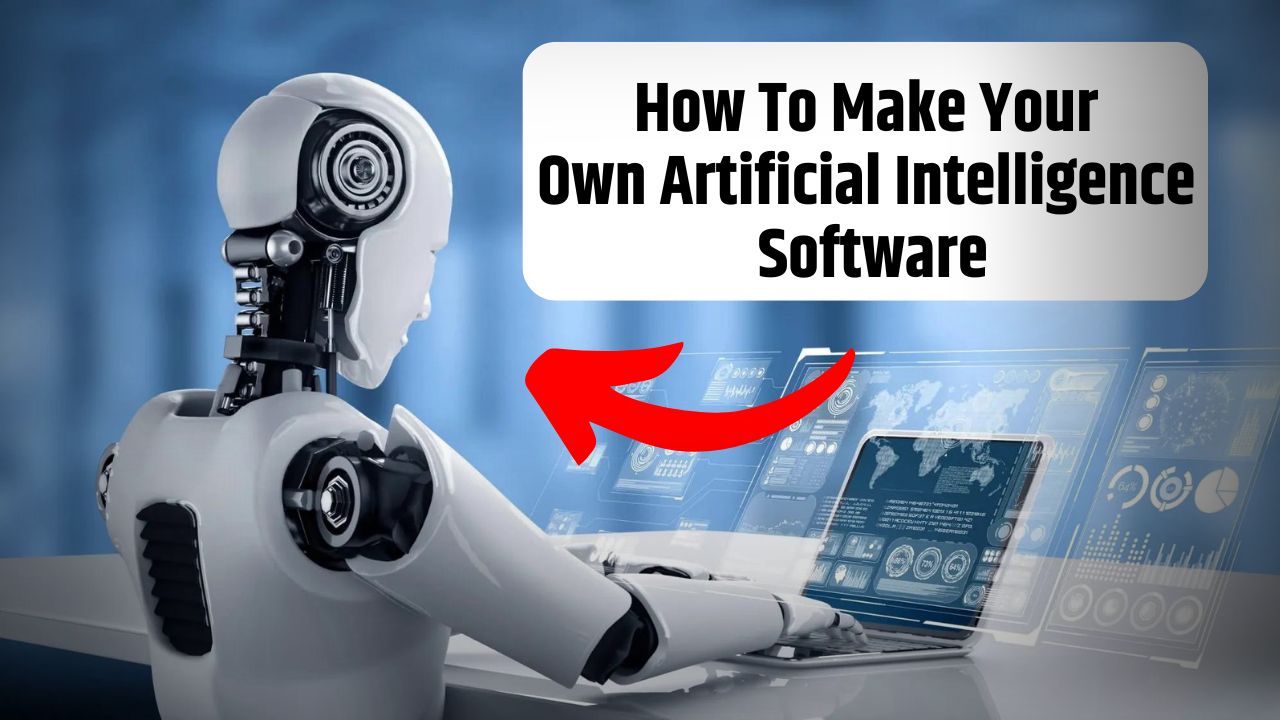How To Make Your Own Artificial Intelligence Software – AI is the field that is growing most rapidly amid ever rising tech inventions. While the tech giants such as Google, Microsoft, and OpenAI are making an investment of billions of dollars to develop top AI systems, you don’t need that amount of money to experiment with AI on your own. But we are going to go deeper in this guide and show you how to create your own AI software using free, open-source development tools and libraries.
However, before we get into that, could you please tell us what AI is? At heart, AI is a kind of computer systems that can execute things such as visual perception, speech recognition, decision making, and language translation which in fact are considered to be the same abilities of humans. In recent times, the way AI works has changed. We now know that AI is taught using a technique called machine learning. Machine learning helps AI improve on the task as it keeps on working with more and more data.
The scope of machine learning is complicated but here we will limit ourselves to building an AI using deep learning. Artificial neural networks, the building blocks of deep learning models, mirror the structure of the human brain and take inputs as data to learn the patterns. In spite of the fact that they consume a lot of computational power to train, modern deep learning AI applications, also called neural networks, can be created with the help of free cloud services and code libraries, and thus you don’t even need powerful computer to create one on a normal laptop or desktop.
Ready to get started? Here are the key steps:
1. Get the grip of the Basics of Deep Learning
2. Set up Your Tools for Development
3. Get Training Data
4. Preprocess the Data
5. Pinpoint the Network Structure
6. Train the Model
7. Evaluate Performance
8. Fine-tune the model
9. Deployed AI System
Let’s dive into each step in more detail:
1. Get the grip of the Basics of Deep Learning:
Deep learning encompass a broad range of algorithms, models and procedures, and having a basic understanding of some core concepts are critical before starting to code.
My recommendation for learning would be to take Deep Learning Specialization on Coursera by AI specialist Andrew Ng, as it is free of charge. It offers a well-structured introduction to deep learning from a fundamentals perspective using Python and TensorFlow – one of the most popular, widely-used libraries for neural networks training and analysis.
2. Set up Your Tools for Development:
To create and train AI models, you will need a Python development with such essential libraries as TensorFlow, Keras, NumPy. Pandas, Matplotlib and Scikit-Learn added.
You have a few options:
- Install Anaconda – This Python implementation has got the most of the required data science and machine learning libraries with it.
- Use Google Colab – Colab runs Jupyter notebooks, which can be done in your browser or assigned to a GPU in a cloud to speed up the training process. And best of all, you can also just sign in with a Google account.
- Use Kaggle Notebooks – With Colab, you can write and run your code on Google without installing additional software. Kaggle kernels are specifically designed for data science work.
Google Colab is a good choice for most easy tasks since it’s an instant way to start playing with code without installing any additional software on your local machine.
3. Get Training Data:
In the process of making an AI that can, somehow, spot patterns, arrange information, or predict, you will probably need a dataset for it to learn from. The set of data has to be exactly the same as the operation of AI in machine learning that you intended.
For example, a dataset comprising of labeled images would be needed if AI with image recognition is pursued. For the built of a machine translation AI that can translate between two languages you will need a dataset that is a direct translation of the text in the both languages.
An open data for instances, for instance, may be accessed from sources such as Kaggle datasets, the UCI Machine Learning Repository and Google’s search engine for datasets. For each domain with a narrow focus, depositing datasets might be done at platforms, like and for instance, personal websites of the researchers.
4. Preprocess the Data:
Then, having got your raw data you should preprocess it to transform it in a model that can be accepted by a neural network. This stage involves steps like:This stage involves steps like:
- We have no need to let the data go bad by fixing missing values, for instance, removing duplicates, etc.
- Formatting data (ex: what would, in essence, be extraction of individual pixels (represented by a range of colours) from an image.
- Data split into models mainly composed of training, validation, and test set.
- To simplify the topic, we can scale the numerical data to a regular range such as 0 to 1 for instance.
- Those data that contain human-like categories that are usually in the form of descriptive terms are being transformed into numbers
- Developing additional synthetic training samples using both Python modules and data augmentation method.
- And it can be even more specific, by the relevant data.
Some open-source Python libraries (e.g. NumPy, Pandas, OpenCV, and NLTK) facilitate the use of these preprocessing steps, such as reducing text data, and image data.
5. Pinpoint the Network Structure:
Before training the data, you need to define the architecture of the artificial neural network which is going to serve as the machine learning powerhouse underpining the AI system. This involves specifying details like:This involves specifying details like:
- Which is the number of dense layers the network will require.
- The specifics of layers (dense, convolution, recurrent, etc.)
- The number of layers in artificial neural network should be between what number and how many nodes each layer have?
- The number of neurons and the type of activation functions will do.
- Whether we will focus on replicating the existing visual sensory system or develop a more advanced cognitive simulator is also an important design choice to be made.
- And what additionally we can say about are architectural hyperparameters.
Common neural network architectures that have shown success on different tasks include:Common neural network architectures that have shown success on different tasks include:
- Convolutional neural networks for image data are “image processing” mechanisms which deal with multidimensional aka pixel data.
- Recurrent networks with execution functions for sequence data like words or time series.
- Generative adversarial networks (GANs) for creating new data .
- The transformer model is used for natural language processing, visual tasks as well as multimodal maps.
- And many others
The question of the effectiveness of a direct route airlift by the expedites the availability of aid has risen the wheel of time with its high frequency lays.
6. Train the Model:
The pre-processed data, architecture for the neural network set; you’re good to go, on with your training process. Training is the process of improvement of the neural network’s weight parameters with the aim of minimizing the defined loss function along with the enhancement of network’s performance for the decided task.
Training a model involves the following steps: a) You need to feed your dataset into the framework then the network will apply the predictions to test your results, b) then you calculate loss and finally propagate the loss to the network’s weight update. This is done by presenting the training pairs, one after the other, after one another until all the features in the entire dataset are covered.
You’ll need to set hyperparameters like:You’ll need to set hyperparameters like:
- The learning rate
- The optimization algorithm e.g. Stochastic Gradient descent, Adam, should be used.
- The batch size
- After analyzing the number of epochs to train for
- And others
With respect to sizing of your dataset, complexity of your model and compute power availability, it could take anything from a minute to a whole week for you to train your model. It will probably take you more time training on a GPU than on a CPU, because the GPU is much faster and thus you can yield better results linguistically.
Major deep learning libraries like Keras and PyTorch bring in a certain level of ease in conducting the training process by writing just a couple of lines of code without having to deal with the complex maths that work underneath.
These metrics will be available to you after every epoch on you training and validation datasets, so you can track the degree of performance improvement over time.
7. Evaluate Performance:
The most important thing to keep in mind during the training is to regularly follow its progress using not only the training data, but a test data set (held-out in technical terms) in order to assess the true performance on the new, unseen input data.
Common evaluation metrics include:
- Accuracy
- Precision
- Recall
- F1 score
- It is benefited by that with one part representing the true positive rate and the other representing the false positive rate.
- The difficult part is that psychics categorize differently creates confusion.
There are so many opportunities to plot actual output and predicted ones related to ground truth, which helps you to see mistakes as well as overall trends in inaccuracies.
Hey, if the quant looks good, kudos to you! However, illustrations of such behavior are not uncommon: the model performs very accurately on the training data but fails demonstrably on the test dataset – a case in which an algorithm has adjusted to the training data not unlike the human brain to the surrounding stimuli.
8. Fine-tune the model:
If your model shows signs of overfitting or simply underperforms on the test set, there are a number of techniques to try to improve it:If your model shows signs of overfitting or simply underperforms on the test set, there are a number of techniques to try to improve it:
- Spend much more money on ground-truth labelling of the training data
- Apply data augmentation
- Modify Neural Network hyperparameters, for instance, by varying the depth of layers.
- Use the techniques of regularization, like dropout, early stopping, etc., into your model.
- Make training last for more epochs.
- Through works on alternative optimizers or initializing with various learning rates
- For this kind of problem we need switch to a more powerful CPU architecture instead of GPU.
- And much more
Model correction is, therefore, a process of noticing and making suitable corrections, as well as enriching data anew from scratch. Make entries into the notebook on the location of the best performing handling settings.
9. Deployed AI System:
When the model shows promising performance results, we are left with the deployment aspect either as an executable program locally or through the cloud as a service that can be accessed via an API or user interface.
For local usage, you may apply TensorFlow Lite as the tool for conversion of models into CPU- or GPU- or mobile-friendly ones. For instance, ONNX could provide the infrastructure for neural networks developed using different frameworks.
One benefit of cloud deployment is the provision of products or services from major providers like AWS, Google Cloud, or Microsoft Azure for smooth and scalable model deployment and monitoring. These tools facilitate easy model deployment and scaling as well as efficient monitoring of AI deployment.
And that’s it! While building a AI software from the ground up may not be easy, however, by recognizing the imperative key steps and exploiting the free open-source tools, even a solo developer or few members who are in a team can construct the basic deep learning models for AI tasks.
Apart from this, we just made a little introduction. As you learn more about AI and gain experience building models, you’ll encounter areas like:As you learn more about AI and gain experience building models, you’ll encounter areas like:
- Progress in designing procedures for artificial neurons (vision transformers, BERT, GPT and the like) has reached a new peak.
- Reinforcement learning and deep reinforcement learning are some of the approaches which are used to make smart bots.
- AI based Machine learning approaches automation.
- Multi-modal models
Conclusion
How To Make Your Own Artificial Intelligence Software – Creating your own AI software by yourself is an achievable but hard task which is now available (could be stated as accessible if needed depending on the context) to individuals because of the free open-source tools and resources. Discoursing the critical stages – grasping the basics, crafting data, designing layers of architecture, training, evaluating and iterating – everyone can use basic deep learning models to carry out tasks like image recognition, and language comprehension.
Constructing sophisticated AI systems implies collaborating with large teams, in contrast, while undergoing the process of creating simple AI software, beginners of ML can get the most needed practical knowledge about the main concepts of ML. With every new skill you equip, you proceed towards the more complicated structures or approaches. In contrast to old times, when such technology was a field that only few people were allowed to enter, today anyone has an equal opportunity to take part in AI development due to AI bringception via cloud and modern libraries. It will not matter if you are persistent enough to work on growing your AI skills from these first few initial steps.